171 Turkey

Red with a vertical white crescent moon (the closed portion is toward the hoist side) and white five-pointed star centered just outside the crescent opening. The flag colors and designs closely resemble those on the banner of the Ottoman Empire, which preceded modern-day Turkey. The crescent moon and star serve as insignia for Turkic peoples. According to one interpretation, the flag represents the reflection of the moon and a star in a pool of blood of Turkish warriors.
Flag courtesy of the CIA World Factbook
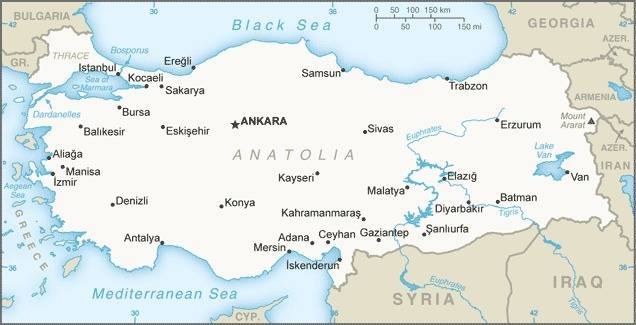
Map courtesy of the CIA World Factbook

Image of the goddess Nike (Victory) in Ephesus, an important Greek and later Roman city in Asia Minor. Its fortunes declined because of invasions, earthquakes, and the silting up of its harbor. It was abandoned in the 15th century.
Photo courtesy of the CIA World Factbook
Government
According to Britannica, following a period of authoritarian one-party rule under the first president of the republic, Mustafa Kemal (Atatürk; 1923–38), and his successor, İsmet İnönü (1938–50), multiparty democracy was instituted in 1950. Parliamentary democracy has for the most part remained in force since that date, although it has been interrupted by brief periods of military government at times when civilian rule was perceived as ineffective. After each military interlude (1960–61, 1971–73, 1980–83), power was returned to civilian hands under a revised constitution.
Under the current constitution, approved by national referendum in 1982 and amended several times since, the main legislative body is a 600-member parliament, the Grand National Assembly (Büyük Millet Meclisi), elected by universal adult suffrage for a five-year term. Members are chosen by a modified system of proportional representation based on political parties. There are a number of restrictions: extremist parties of both left and right are banned, and no party that obtains less than 10 percent of the national vote may be represented in the parliament. Though religion had been largely discouraged from appearing in the political sphere, the role of Islamist parties in Turkish politics expanded in the 1990s and 2000s.
Executive power was originally divided between the prime minister as head of government and the president as head of state. However, in a constitutional referendum in 2017 a majority of voters favored abolishing the office of prime minister and expanding the role of president, changes that were to take effect after the 2018 elections. Originally, the president was able to call or dissolve parliament, return legislation to the parliament for reconsideration, refer laws to the constitutional court, declare a state of emergency for up to three months, and submit proposed constitutional changes to a popular referendum. The changes resulting from the 2017 referendum, which went into effect in July 2018, also allow the president to appoint a cabinet, form and regulate ministries, declare a state of emergency for up to six months, and draft the budget.
Before the establishment of the Republic of Turkey, Turkish civil law was linked to religion and was administered by Sharīʿah courts. With the reforms of 1926, a number of new legal codes were established based in part on the Swiss Civil and Italian penal codes. Following these changes, the independence of the judiciary, including the constitutional court and the courts responsible for criminal, civil, and administrative matters, has been ensured by the constitution. A number of superior courts, including a court of appeals, also exist to examine these rulings.
Turkey’s provinces are administered by governors, who are appointed by the Council of Ministers, subject to the approval of the president. Provinces are divided into districts and subdistricts. Villages are governed by a headman and a council of elders, both elected by the village residents.
Directorate General of Civil Aviation (DGCA)
The Civil Aviation Department, which was founded within the organization of the Ministry of Transport in 1954 in order to protect Turkey’s national interests and to carry out and supervise their international relations on a regular basis upon the rapid development of World Civil Aviation and the significant progress in the technology, was reorganized as Directorate General of Civil Aviation (DGCA) in 1987 in accordance with the then current conditions. The DGCA, the Main Service Division of the Ministry of Transport until November 18, 2005, achieved its autonomy financially through the Law Nr. 5431 on Organization and Duties of the Directorate General of Civil Aviation, coming into effect on the mentioned date, and reached its current managerial structure. Today, the aviation operations, performed in Turkey, are carried out in accordance with the Turkish Civil Aviation Act Nr. 2920 and the Administrative and Technical Regulations issued accordingly and the Aviation Instructions.
Airspace
SkyVector – Google Maps – ADS-B Exchange
ICAO countries publish an Aeronautical Information Publication (AIP). This document is divided into three parts: General (GEN), En Route (ENR) and Aerodromes (AD). ENR 1.4 details the types of airspace classes they chose to adopt from classes A through G.
Drone Regulations
Advanced Air Mobility (AAM) Regulations & Policies
None found by the author.
However, should you, the reader, happen to stumble across something to the contrary, please email the author at FISHE5CA@erau.edu and you may be mentioned in the ACKNOWLEDGEMENTS section of this book by way of thanks for contributing to this free eBook!
Advanced Air Mobility (AAM) News
2025
Video courtesy of Advanced Air Mobility Institute from the January 2025 Global AAM Forum. Complete session for Day 3 of this Forum is available on the Advanced Air Mobility Institute YouTube Channel
Short Essay Questions
Scenario-Based Question
You have been hired by a Drone Startup Company. Your boss has immediately assigned this job to you.
They need you to prepare a one-page memo detailing the legalities of using a drone to film tin Ephesus, pictured above.
They need you to mention any national laws and local ordinances.
They specifically want to know what airspace (insert pictures) you will be operating in and whether or not you need an airspace authorization.
Does it matter whether or not you are a citizen of the country?
Lastly, there is a bonus for you if, as you scroll through this chapter, you find any typos or broken links!
Short Essay Questions
- What are the drone categories?
- How is registration addressed?
- How is remote ID addressed?
- What are the model aircraft rules?
- What are the commercial drone rules?
- Are there waivers or exemptions to the rules? If so, for what?
- Would you share a link to an interactive airspace map?
- How is BVLOS addressed?
- How can you fly drones at night?
- How can you fly drones over people?
- Where do you find drone NOTAMs?
- What are the rules for drone maintenance?
- What are the rules for an SMS program?
- What are some unique rules not mentioned above?
- What are the C-UAS rules?
- What are the AAM rules?

